Media
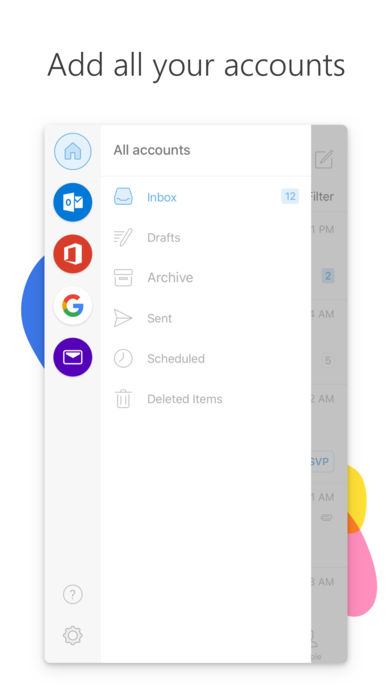
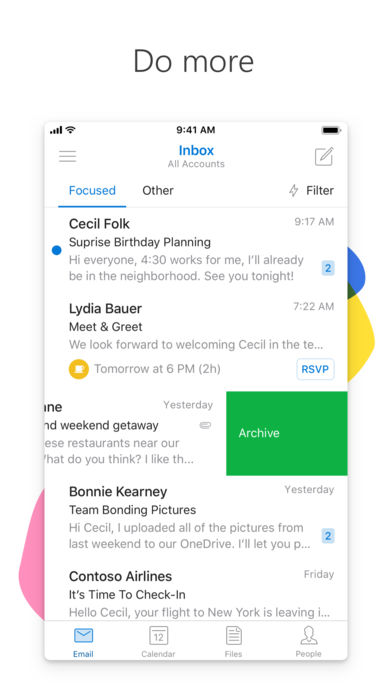
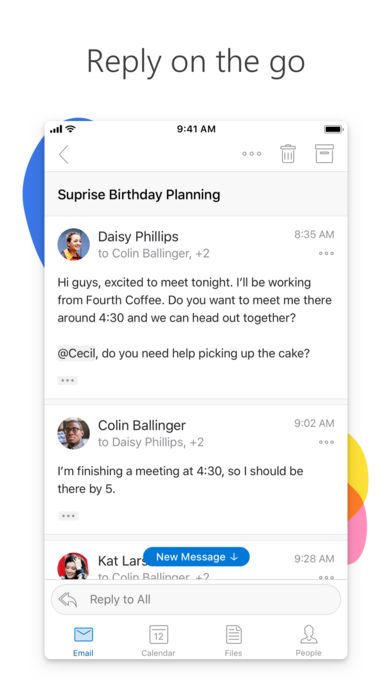
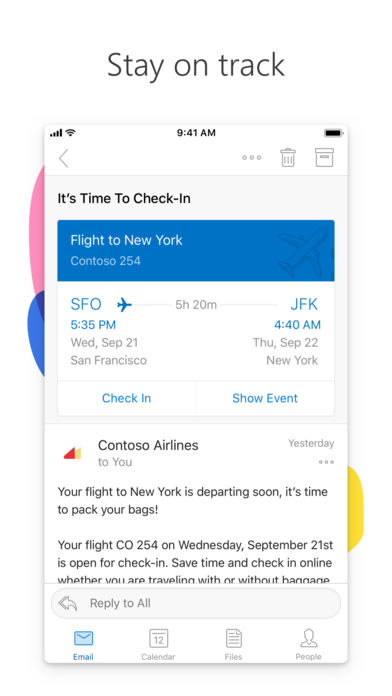
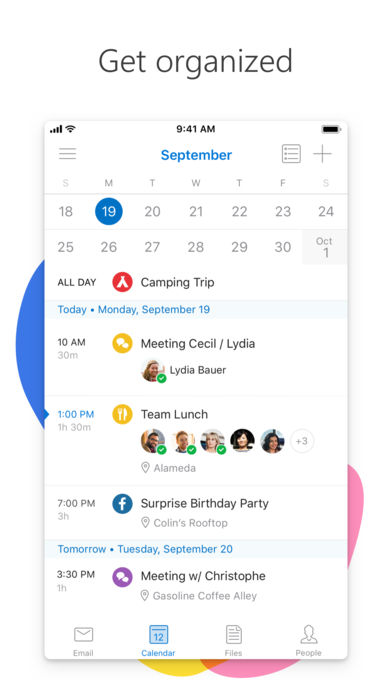
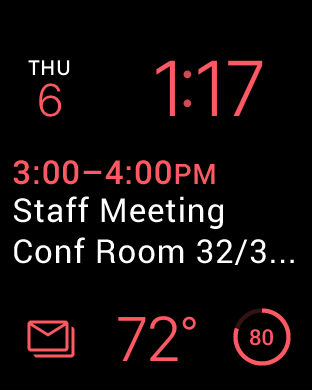
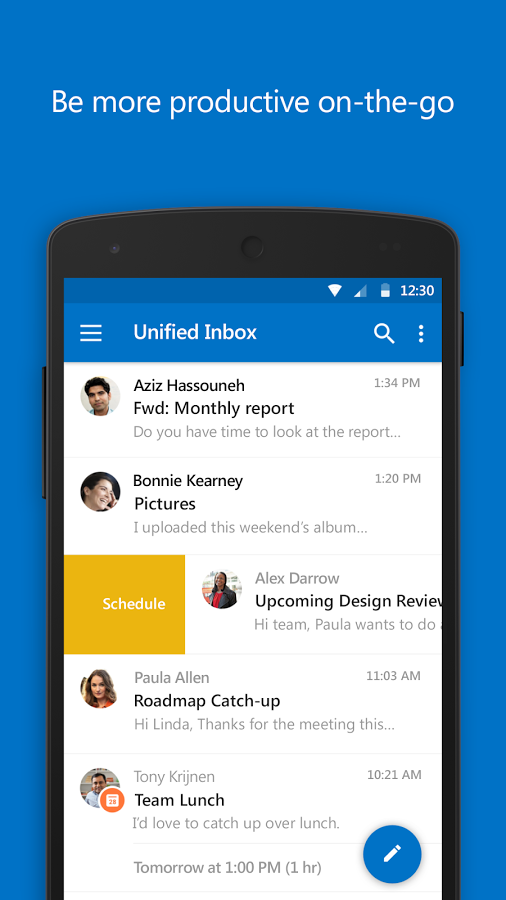

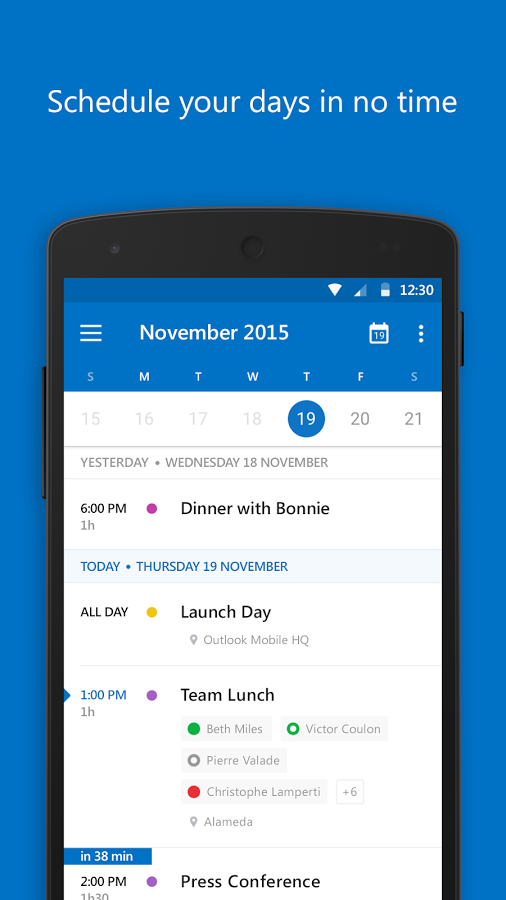
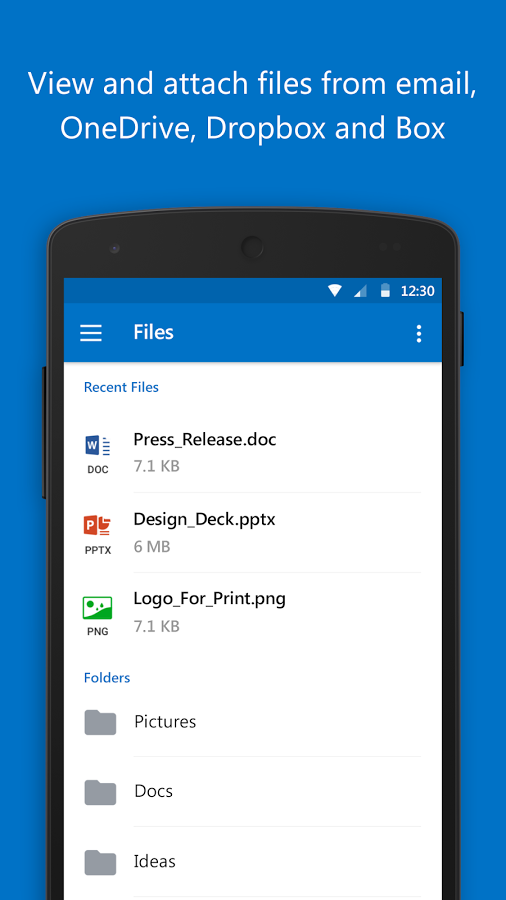
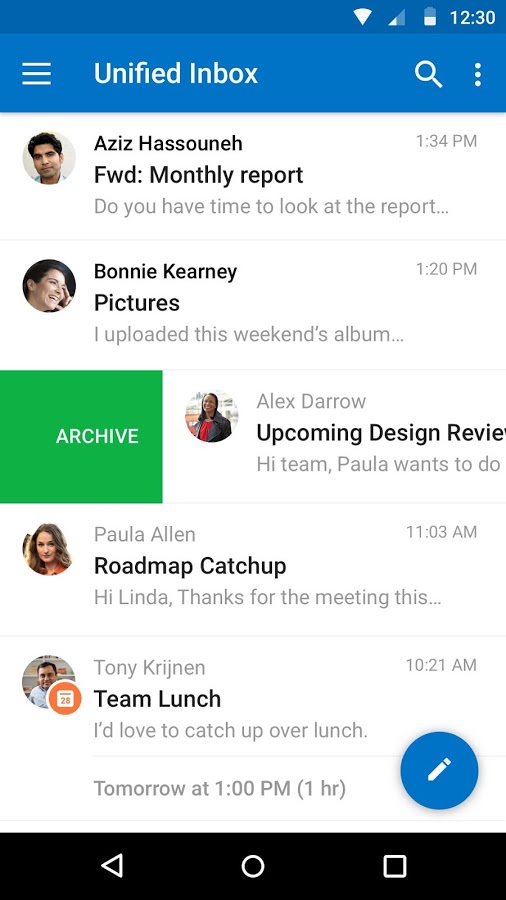
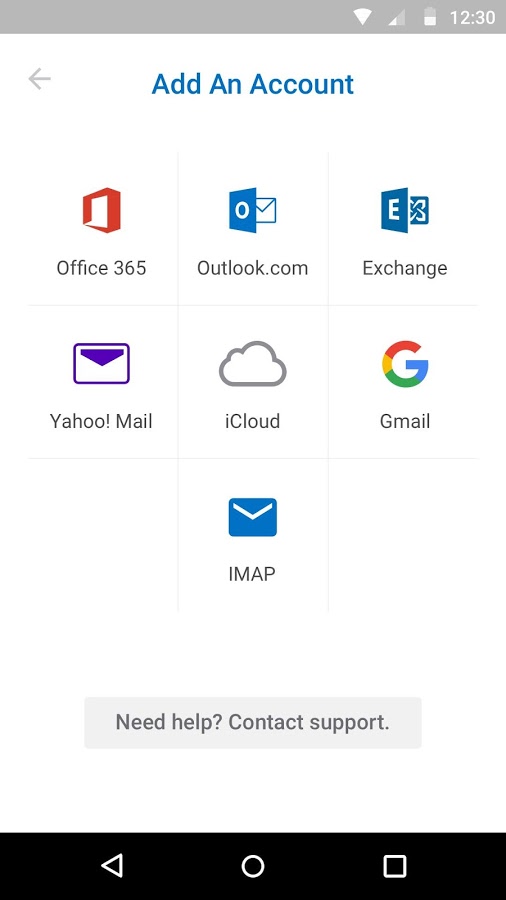
Microsoft Outlook Review

Wesley Thorne
Microsoft Outlook is a program developed by Microsoft. This software combines two tools: a mailing client and a calendar app. It was initially developed for the Windows operating system, but is now available on iOS and Android as well. Outlook is often used by companies to organize their internal mailing systems.
Features: An Effective Combination
The easiest way to understand Outlook is to think of it as of two separate apps combined in one. The first part is a profound mailing client, and the second one is an interactive calendar. They are strongly integrated with each other: you can schedule a meeting directly from an inbox letter, for example.
It is impossible to mention all the mini-features of the software in a single Outlook review like this. However, the most important benefit of this program is the deep integration with other Microsoft software from the Office pack. You can preview Word documents, Excel spreadsheets, and other files directly from the inbox section, and you can schedule Skype conferences to your calendar directly from a letter received.
Design, Interface & Usability: Powerful and Simple
Just like most other software by Microsoft, Outlook is a great combination of power and user-friendliness. It is very intuitive for easy tasks and requires some time to learn when it comes to advanced objectives.
However, once you master the features, you will understand that the app design is very functional. It allows you to perform most tasks in seconds if you know what to do. On the other hand, Outlook is much easier to learn than, for example, Excel.
Platforms & Requirements: For You? No Charge
Despite Outlook being a profound business software, the system requirements to properly run it are pretty low. On Android, for example, it is only necessary to have Android 5.0 or later, and on iOS it is only iOS 12.0 required. The app is greatly optimized and does not overload your device or have any significant impact on the battery.
In Conclusion
Microsoft Outlook is a great software for business. It is an effective combination of a mailing client and a calendar, which is also deeply integrated with the Microsoft Office software. It is also a great choice for companies’ local mailing networks due to the high level of security and the flexibility of configuration. However, it might be not the best choice for a personal mailbox as you will not likely use the advanced features for personal affairs.
The Best Part of It:
-
Deep integration with Microsoft Office software;
-
Great combination of a mailing client and a calendar;
-
Proper optimization and low system requirements.
The Worst Part of It:
-
Requires some time to learn;
-
The advanced features are not really useful for personal mailboxes.
 The Best Part of It:
The Best Part of It:
- Deep integration with Microsoft Office software;
- Great combination of a mailing client and a calendar;
- Proper optimization and low system requirements.
 The Worst Part of It:
The Worst Part of It:
Category
- Business























